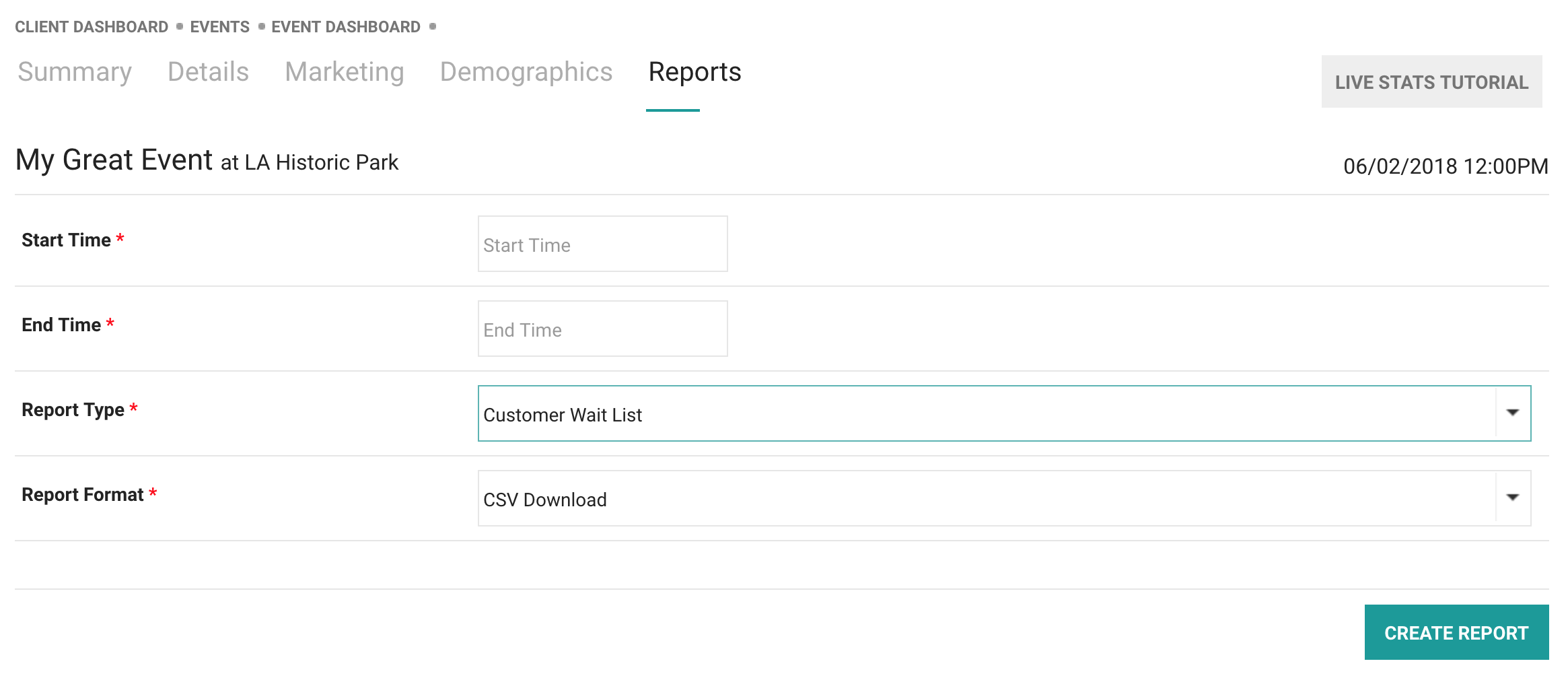Wait List
Even if your event sells out, you can still collect customer data by enabling our Wait List feature. After your event sells out, a button will appear where customer's can enter in their email address to be notified if more tickets go on sale. You can export this list and send an email to these customers with event updates, future onsales, etc.
If you would like to collect emails of customers when your tickets are unavailable, you can enable the Wait List feature in the Event Settings menu on the Event Dashboard.
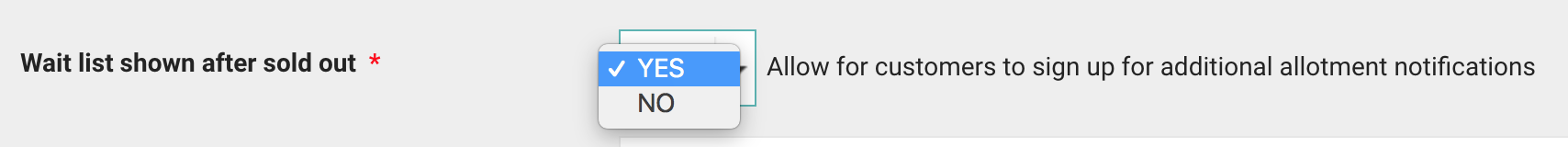
When this setting is enabled, a wait list sign up button will appear below the inactive ticket text.
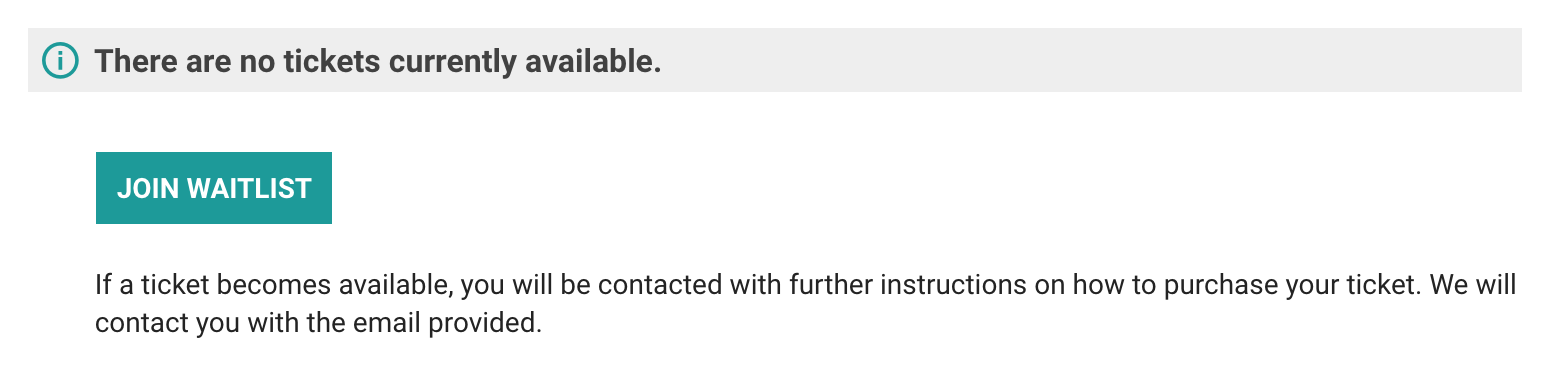
After clicking the button, customers can enter their First Name, Last Name, Email & Phone Number.
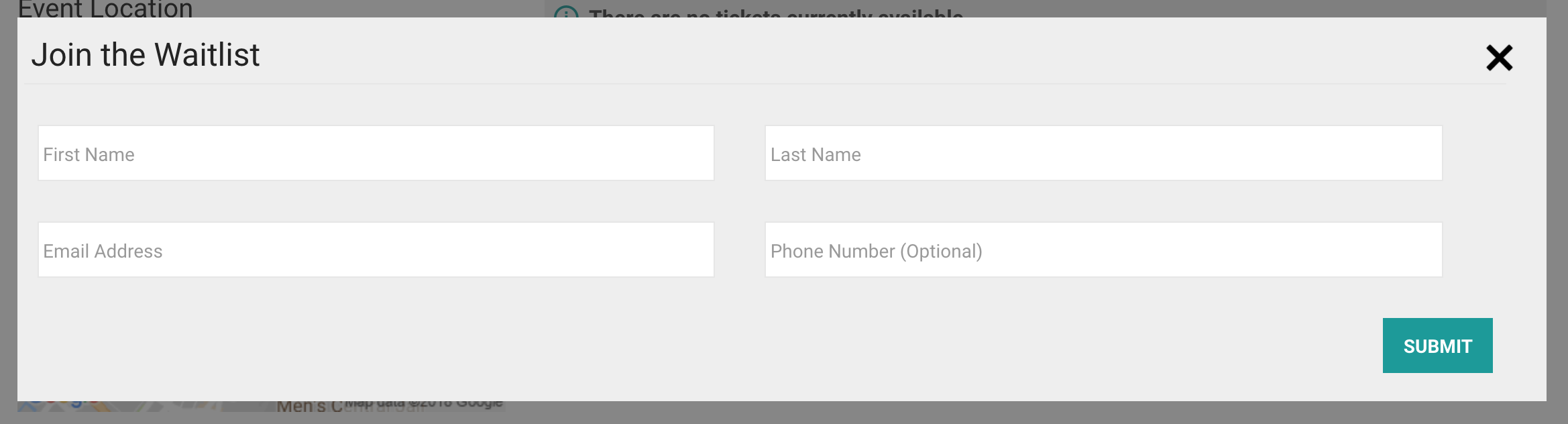
To download this list of customers, simply navigate to the Reports tab on the Live Stats page for your event and export the Customer Wait List in whatever format you would prefer.