Ordering Paper Ticket Stock
Order paper ticket stock to use in Boca printers.
Get Started
To begin customizing your ticket stock, navigate to the Event Dashboard of the tickets you would like to customize. Select Ticket Stock on the left side menu under Manage.
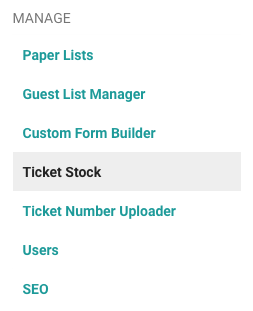
To create a new ticket stock order, hit the Create a Ticket Stock Order link.
For each ticket type, you'll see a ticket preview and a set of fields. Learn more about customizing ticket stock.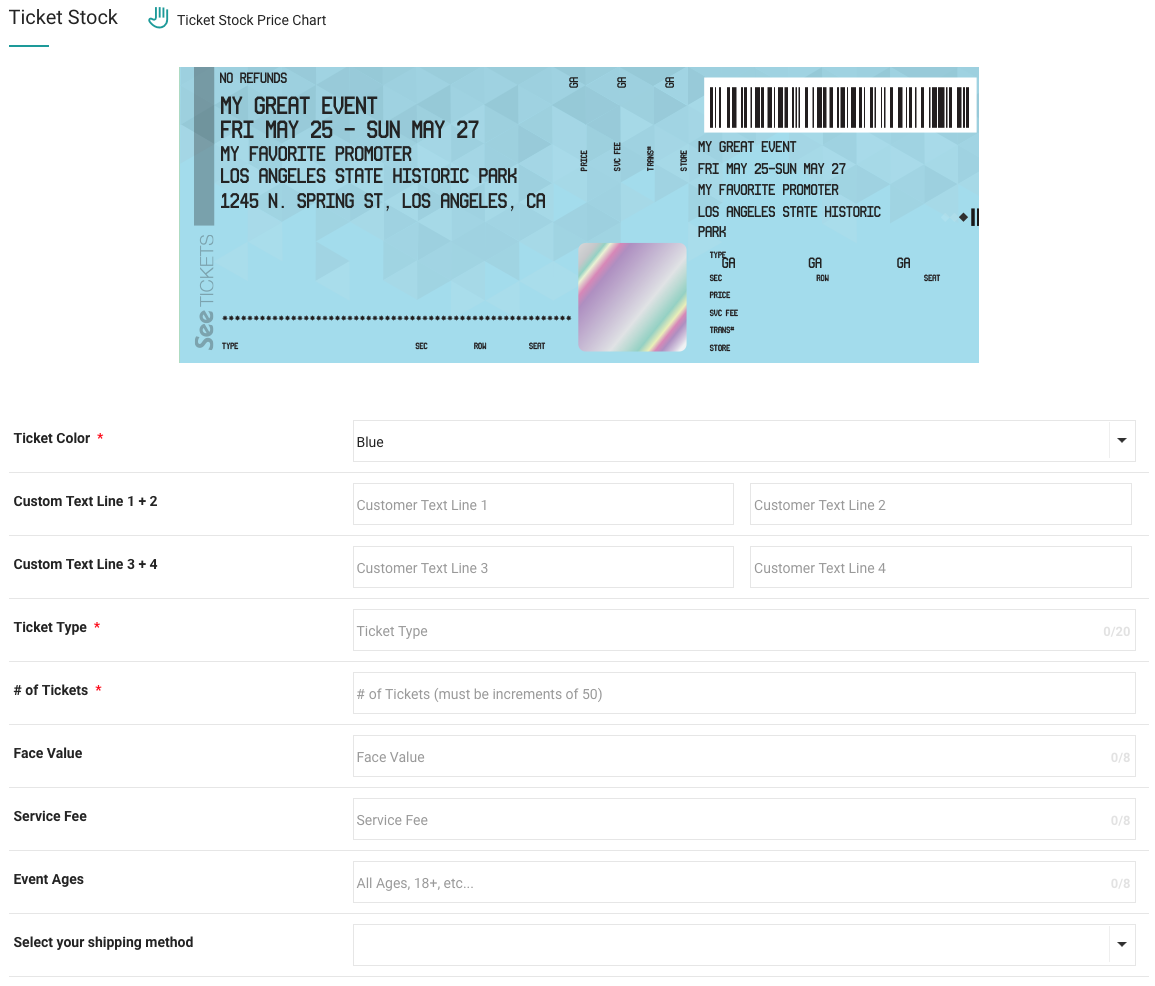
- Ticket Color: Choose your ticket stock color (a lot of clients choose different color stock for different ticket types).
- Custom Text: You have 4 lines to add custom text to your ticket stock. Each line has a 40 character count maximum.
- Ticket Type: Add the ticket type name for the set of ticket stock you want to order.
- # of Tickets: Add the number of tickets you'd like to order.
- Face Value
- Service Fee
- Event Ages: Choose an age for this ticket type.
All text that is added will show in a live preview on the ticket stock look above.
Pricing
To see how ticket stock is priced by number of tickets, click on the Ticket Stock Price Chart link.


Shipping
Lastly, choose your shipping method.
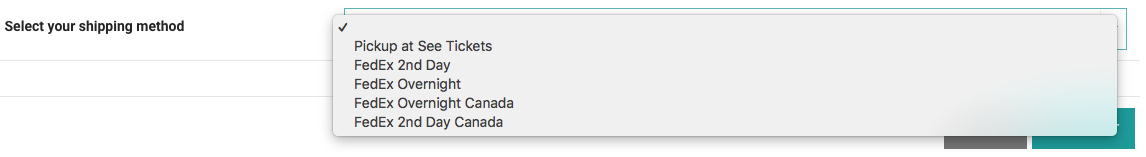
If you choose to pick up your tickets at See Tickets, you must have a photo ID that matches the pick up name above in order to pick up the tickets. Tickets can be picked up Mon-Fri from 9am to 6pm.
Checkout
Checkout by entering your billing info. To add another ticket stock order to your final purchase, click on the Purchase More Tickets button at the top of the page.