Client Dashboard
The client dashboard is the hub for everything on your account. Changes made at the client level will affect the settings on all events listed on your account.
Get Started
When you log in, you will be taken directly to your client dashboard. If you are a user on multiple client accounts, change between accounts using the arrow next to your account user name.
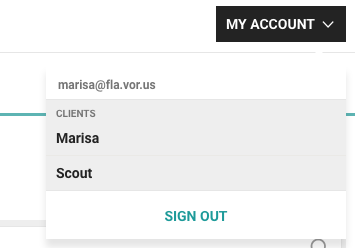
On the top of the page you'll see your client account name. In the middle of the page, you'll see a list of all of your current events. Hit the Past Events tab to view events that have already happened. From this page, you can create new events and set client-level settings on your account using the left side menu.
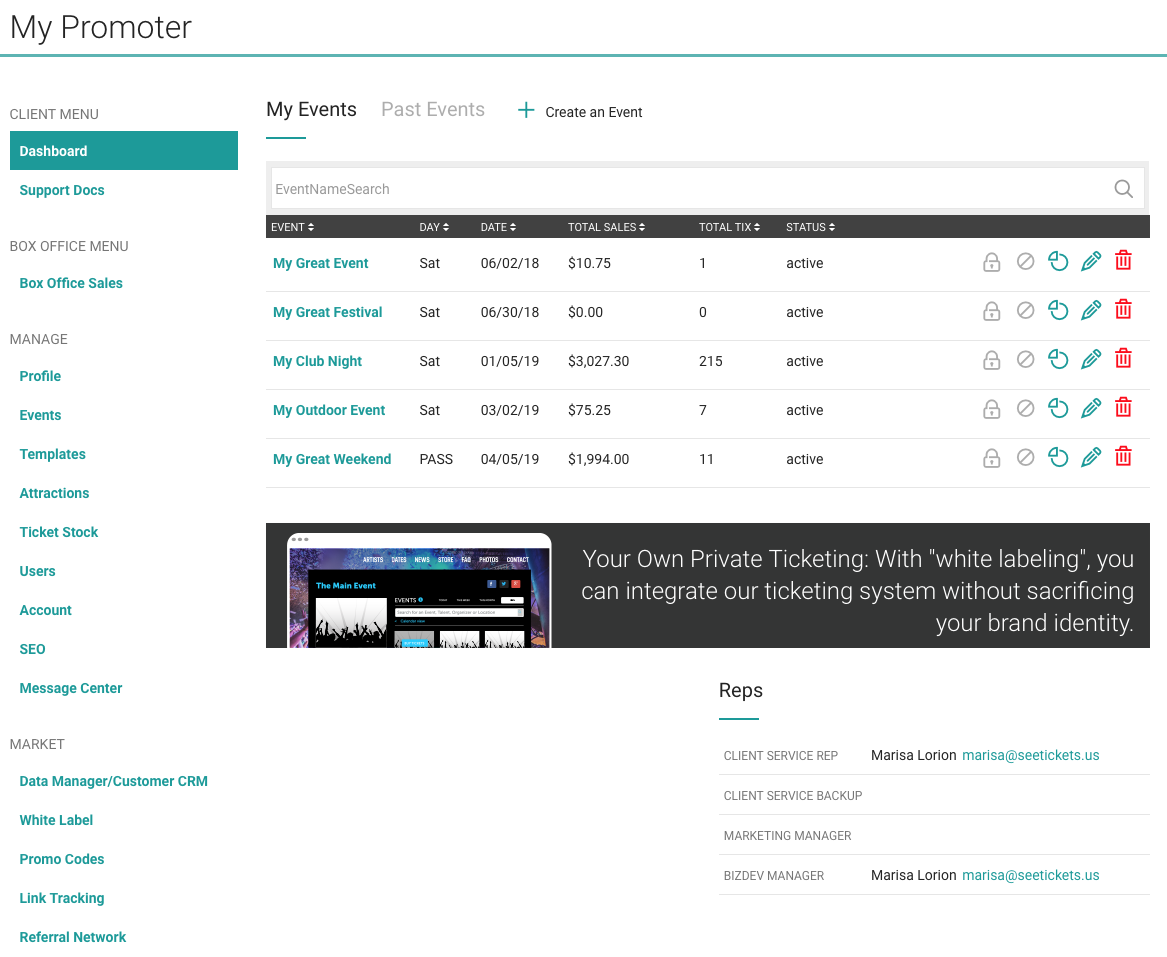
If you need to get in contact with any of your reps, you can find a list of your assigned reps at the bottom right of your client dashboard.
Client-level Settings
Via the client dashboard, you can set various client-level settings. Below you'll find a list of common pages you'll want to access:
Profile
Add details about your client account in the Profile tab. You can add a description, custom url, social media links, images etc. All of this information will appear on your client profile page and white label profile page. Youc an access the URL for that page via the Profile page.
Templates
Create various templates for your events, making mass-event creation simple and easy.
Attractions
Create attractions for your events on the client dashboard. These attractions will be available to add to each ticket type on your events and will act as scan points. Use these scan points to provide entrance into specific areas of an event, offer free drinks, etc.
Users
Account admin can control the user permissions for their account. Add users and set specific permissions for each of your account users.
Account
Set your account settings, add payment methods and payment details.
SEO
Add search engine optimization (SEO) details that will help with your search rankings.
Data Manager/Customer CRM
The data manager stores all customer data for your client account. You can use this data for marketing and statistics.
Promo Codes
Create client-level promo codes that your customers can use on any event on your account. Note that this means the promo code box will appear on every event on your account.
Link Tracking
The link tracking feature allows you to track internal affiliate sales for your team and subpromoters.
Stats/Reports
View stats information and download reports about your event, transactions, customers, etc.