Your Account Page
Access and update your See Tickets account settings. This is where you can update your banking information, the address to which checks are mailed, and more.
Get Started
Navigate to the Account tab under the Manage menu on the left side of the page.
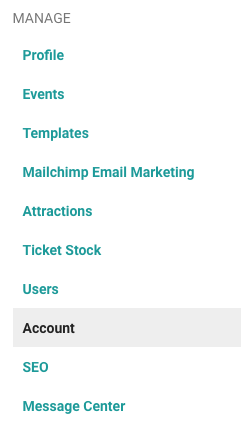
Add Payment Details
Begin by selecting your payment method.
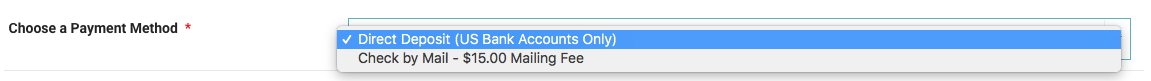
Direct Deposit
If you select Direct Deposit as your payment method, fill out the following fields:
- Name on Account (this must match the name on your bank account, it may not be the same as your client account name)
- Tax ID or SSN
- Account Type
- Bank Name
- Account Number
- Routing Number
- Billing Address
- Billing Phone
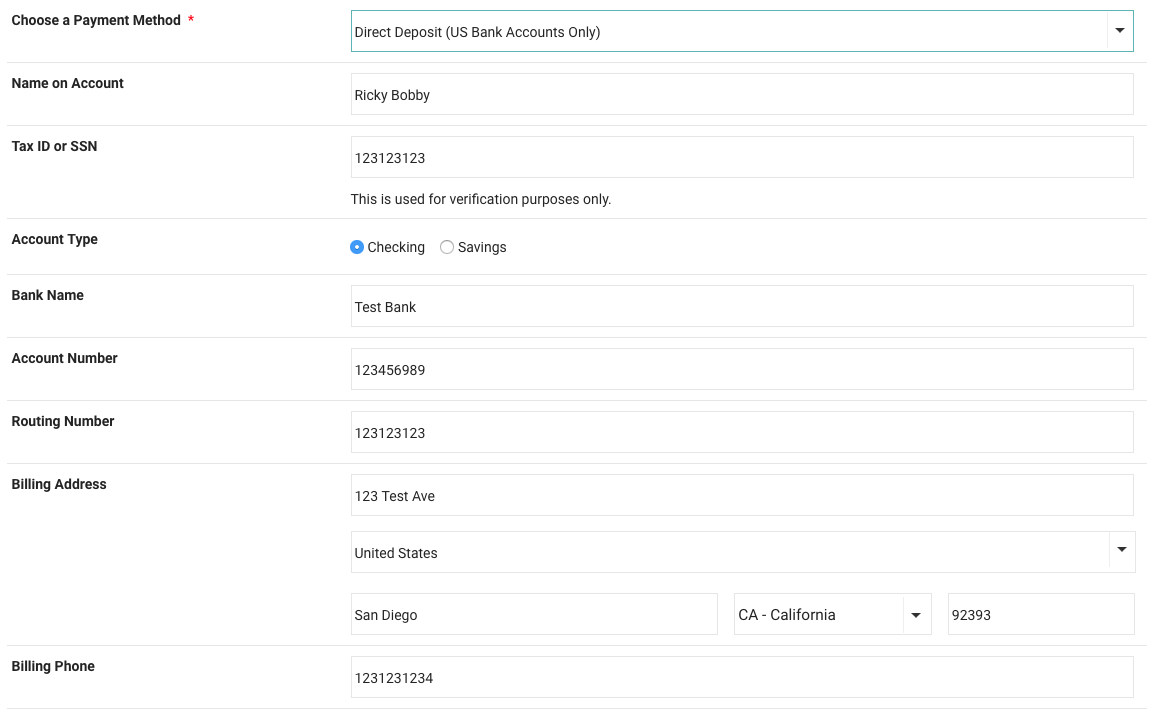
Check By Mail
If you select Check by Mail as your payment method, fill out the following fields:
- Tax ID or SSN
- Billing Name
- Billing Address
- Billing Phone
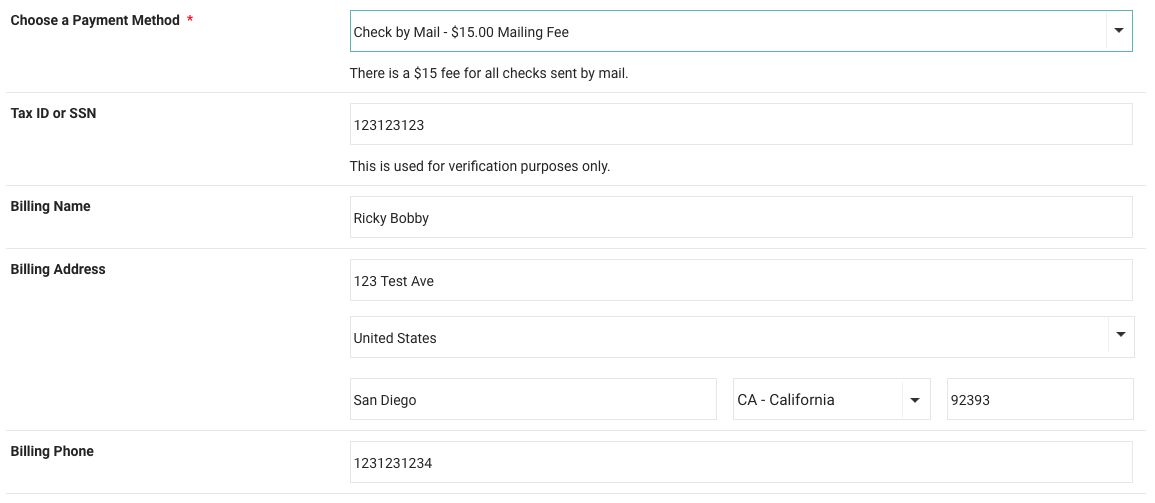
Hit Save My Account Info.