Live Stats
The Live Stats feature gives you an in-depth look at your ticket sales, marketing results and customer demographics.
Get Started
Head to the Live Stats menu item under Analyze on the event dashboard.

Summary
The Summary tab gives you an overview of of ticket sales in real time. Hover over a day or point to see how many tickets were sold at that specific point in time.

Sales Totals
This section shows totals from every sales source (Box Office Cash, Box Office Credit, Box Office Phone, Online and Retail Outlet). This number is a total of all potential tickets that could walk through the door. The total sales column displays the full face value price including payment plans and failed payment plan payments, minus the bounties and promos. The total sales number excludes refunds (no longer valid), chargebacks, and expired and voided payment plans.

Ticket Allotment
- Section - ticket type location
- Sold - tickets sold (sold in all places, including box office)
- Unsold - tickets remaining
- Breakage - payment plan voids
- Comps - comp tickets
- Kills - tickets that will not be sold
- Capacity - total amount of space within the venue

Ticket Allotment (Reserved Seating)
- Section - physical sections, broken down by price
- Sold - tickets sold (sold in all places, including box office, consignment is not considered sold until it is printed)
- Unsold - tickets remaining, consignments are pulled out of unsold
- Breakage - payment plan voids
- Comps - comp tickets
- Kills - tickets that will not be sold
- Consignments - tickets that are marked for a specific group/person at a target price (when printed it moves to sold)
- Holds - tickets on hold
- Capacity - total amount of space within the venue

Ticket Types
- Ticket Types - a breakdown of each ticket type
- Tickets - sum of tickets sold per ticket type
- Unsold - tickets remaining
- Face Value - potential value including uncollected payment plan money
- Bounties - sum of bounties collected per ticket type (this amount is assigned by you)
- Promos - total amount that is used by promo codes

Sales Source
A breakdown of how each ticket was purchased: Box Office Cash, Box Office Credit, Box Office Phone, Online and Retail Outlet.

Comps
A breakdown of all comped tickets. If promo codes are used, the breakdown will include which promo code was used and by how many people.

Admission
A breakdown of a tickets origin once the ticket is scanned.

Details
All detail data can be filtered by a date range.

Sales Totals
This section shows the total from every sale source (Box Office Cash, Box Office Credit, Box Office Phone, Online and Retail Outlet). This number is a total of all the potential tickets that could walk through the door.
Total Collected - Full Face Value + Payment Plan + Facility Fees + Taxes - (Promos + Bounties). Total Sales includes the total potential sales numbers and excludes refunds (no longer valid), chargebacks, expired and voided payment plans.

Ticket Allotment
- Section - ticket type location
- Sold - tickets sold (sold in all places, including box office)
- Unsold - tickets remaining
- Breakage - payment plan voids
- Comps - comp tickets
- Kills - tickets that will not be sold
- Capacity - total amount of space within the venue

Ticket Allotment (Reserved Seating)
- Section - physical sections broken down by pricing
- Sold - tickets sold (sold in all places, including box office), consignment is not considered sold until it is printed
- Unsold - tickets remaining, consignments are pulled out of unsold
- Breakage - payment plan voids
- Comps - comp tickets
- Kills - tickets that will not be sold
- Consignments - tickets that are marked for a specific group/person at a target price (when printed it moves to sold)
- Holds - tickets on hold
- Capacity - total amount of space within the venue

Ticket Types
- Tickets - some of tickets sold per ticket type
- Unsold - tickets remaining
- Face Value - potential value (includes uncollected payment plan money)
- Bounties - sum of bounties collected per ticket type, this amount is assigned by you
- Promos - total amount that is used by promo codes

Sales Source
A breakdown of how each ticket was purchased: Box Office Cash, Box Office Credit, Box Office Phone, Online and Retail Outlet.

Comps
A breakdown of all comped tickets. If promo codes are used, the breakdown will include which promo code was used and by how many people.

Admission
A breakdown of a tickets origin once the ticket is scanned.

Ticket Stock
A breakdown of the ticket stock purchased for the event.

Will Call
A breakdown of all will call tickets (tickets issued, tickets checked in at the event, and tickets that have not been redeemed).

Payment Plan
- Completed - amount of tickets which have completed the payment plan process
- Making Payments - these tickets have not completed the payment plan process and show the tickets that have remaining payments, it also does not include failed, voided or expired payment plan transactions
- Failed - these tickets have not completed the payment plan process and show the tickets that have remaining payments, these tickets are still in the window to be completed by the customer
- Expired - these tickets were in the failed status and the customers never updated their information
- Voided - these tickets were voided by the customer calling in and wanting to opt out of continuing on with the payment plan process

Payment Plan Reinstatement
This section is only available if the you have approved payment plan reinstatement. This allows a customer to opt back into the payment plan program after their tickets have been expired or voided.

Reversals
A breakdown of refunds and chargebacks. These totals are excluded from the top total sales breakdown at the top of the stats page.

Marketing
All marketing data can be filtered by date range.

Sales Channels
A breakdown of where sales were generated from, total number of tickets and face value for tickets sold.

Promo Codes
A breakdown of how many promo codes were used, what the total amount of discount was, if the promo code was used online or in the box office.

Link Tracking
A breakdown of tracking links.
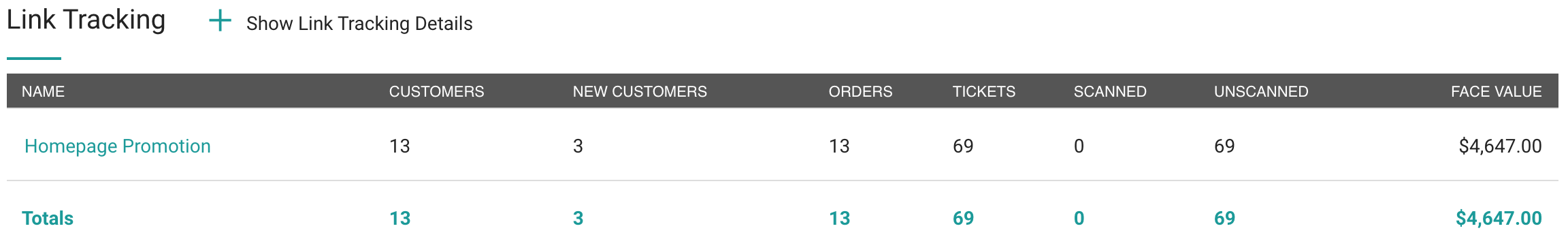
Event Syndication
Affiliate network sales.

Social Shares
A breakdown of social shares, how many click throughs, and if the click throughs converted into sales. Total price = total amount of the order.
Referring Sites
A breakdown of referring sites and how many tickets were purchased through them.

Devices
A breakdown of desktop vs. mobile purchases.

Demographics
All demographics data can be filtered by date range. This is pulled from a combination of Facebook login data (a lot of users prefer to login with Facebook when they purchase) + billing information and census data. It's more of a snap shot of demographic information. If the customer has a birthdate or gender filled out on Facebook it will show up on the data manager information as well.

- Age - pulled from Facebook
- Gender - pulled from Facebook and first name
- Ethnicity - US Census data based on zip code
- Education - US Census data based on zip code
- Income - US Census data based on zip code

Gender

Ethnicity

Education
Income

Region

Age

Reports
You can download reports, filtered by date and report type.

There are several report types you can choose from.
