Signing In
Need help signing into your See Tickets account? Follow the steps below.
Get Started
To sign into your See Tickets client account, go to www.seetickets.us.

You will first be taken to the main sign in page. Hit the Continue to client sign in link to go to the client sign in page.

You can also visit manage.seetickets.us to go directly to the client login page.
Sign In
Enter the email address and password associated with your See Tickets client account.
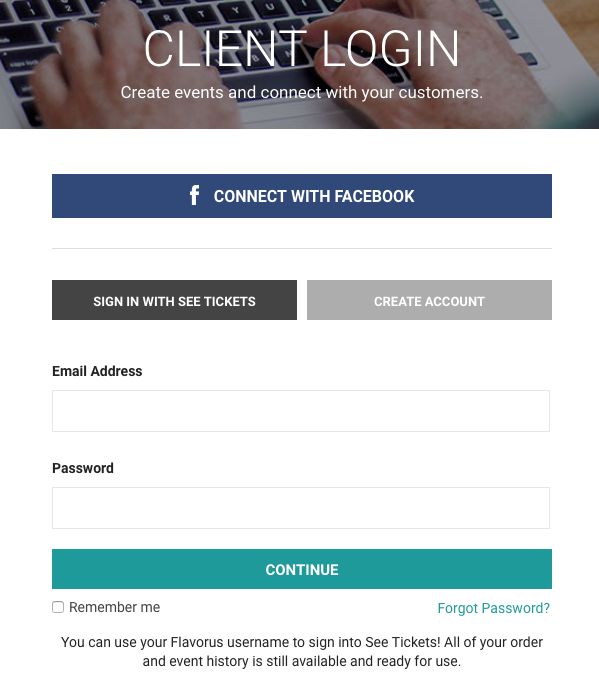
Once signed in, you will be taken to your client dashboard.