Customizing Paper Ticket Stock
The See Tickets platform allows you to make customizations to your paper ticket stock to better serve your event. These customizations are commonly used to differentiate between ticket types, promote sponsors and relay extra information to your customers.
Get Started
To begin customizing your ticket stock, navigate to the Event Dashboard of the tickets you would like to customize. Select Ticket Stock on the left side menu under Manage.
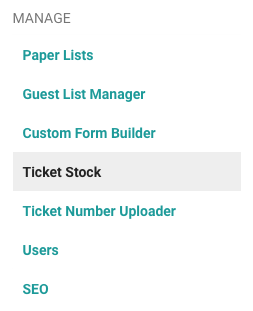
To create a ticket stock order, hit the Create a Ticket Stock Order link. To simply edit the ticket stock, hit Edit Ticket Stock Design.

For each ticket type, you'll see a ticket preview and a set of fields.

Customize Ticket Stock
Begin by choosing a color from the dropdown menu. It's helpful to have a different color per ticket type to make it easy for your customers and venue employees to differentiate between ticket types.
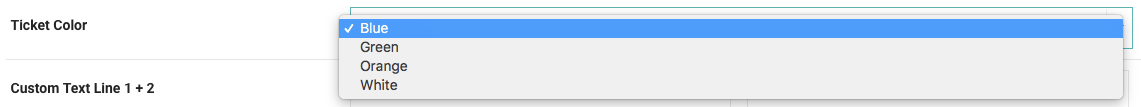
You can also add up to four lines of custom text to your ticket stock in the following fields. Each field supports up to 40 characters. All custom text will appear in capital letters.
You can use this area to display sponsor names, add extra instruction for your customers or add event details that are not printed on the ticket stock. Custom text will appear below the event address on the left side of the ticket.
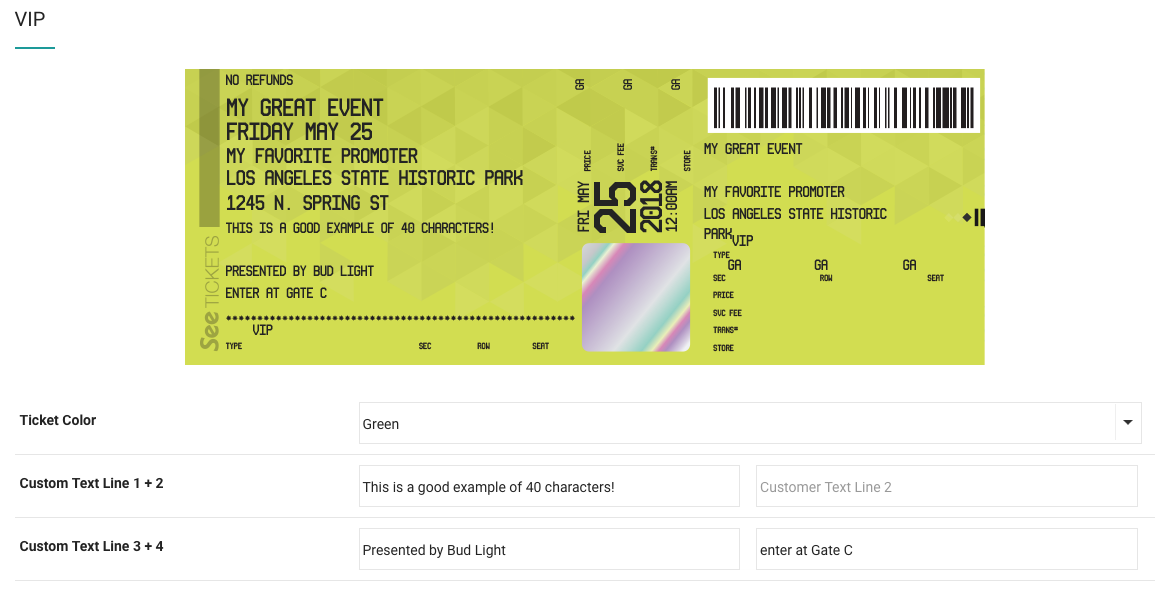
* Please note: the event name will only print the first 30 characters on your paper ticket.
When you have finished making changes, scroll to the bottom of page and select Save Ticket Design.